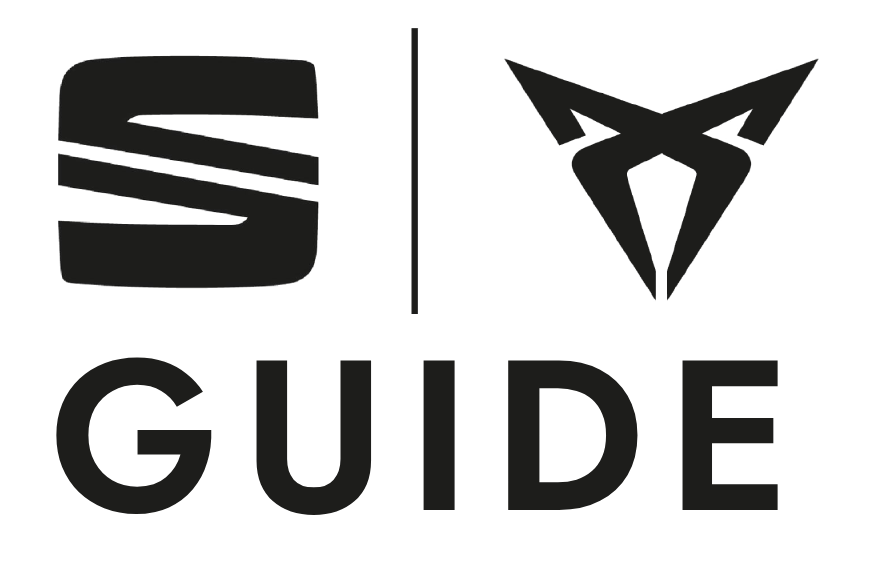Cutting the Cord: Journey to Wireless Android Auto

Since purchasing around 6 months ago, my daily drives in the SEAT Leon Estate involved the routine of plugging in my phone to access Android Auto. While functional, the constant plugging and unplugging became a minor annoyance, especially during short trips or quick errands. The idea of a wireless solution was always appealing, but I hesitated, unsure about compatibility and performance of wireless solutions.
This is not a SEAT / CUPRA specific adapter, so if you are reading this as the owner of a different brand of car, don't worry, its still relevant, as long as you check the compatibility of your phone and your car supports wired Android Auto.
Discovering the Wireless Solution
After some research, I came across the DYTWL Android Auto Wireless Adapter. Priced normally at £39.99 on Amazon, I saw it had a 30% off voucher, taking it down to £27.99 which made it a pretty reasonably priced product if it could solve my problem. it promised a seamless transition to wireless Android Auto without the need for complex installations or modifications. This was very appealing. Despite it not having hundreds of reviews, the ones it had were strong so I decided to take the plunge.
Delivery / Whats in the box
Delivery was exceptionally quick. Amazon same day. Ordered it before 10am and it was here by 7pm in the evening. The product was well packaged. Its a simple product so the box is small. In the box was the unit, along with a USB A to C adapter. Its worth doing your research on if its compatible for your car, but generally it needs to support wired Android Auto, and your phone needs to run Android 11 or later (Android 10 if Samsung or Google)

Installation and Setup
Setting up the adapter was extremely straightforward:
- Plug and Play: I connected the adapter to the USB port in my Leon's infotainment system.
- Bluetooth Pairing: On my phone, I searched for the adapter via Bluetooth and initiated pairing.
That is literally it. The entire process took less than 5 minutes, and I didn't need any technical expertise or additional tools. Even the most tech novice would find it straightforward!
Performance and Daily Use
Since the installation, my driving experience has improved significantly:
- Instant Connectivity: As soon as I start the car, Android Auto connects automatically without any manual intervention. The speed of it is excellent. From getting in the car, by the time I have put my seatbelt on, the phone is connected.
- Stable Performance: I've experienced minimal lag or disconnections, even during longer drives. Everything has been perfect so far.
- Clean Aesthetics: Without the USB cable, the interior looks tidier, and there's no cable clutter around the centre console. It just sits tucked away.

Considerations and Potential Drawbacks
While the adapter has been a game-changer, there are a few things to note:
- Initial Pairing: The first-time setup requires careful attention to the pairing steps to ensure a smooth connection.
- Compatibility: It's essential to ensure that your phone's software is up to date to avoid any connectivity issues.
- Audio Quality: According to the reviews, In rare instances, there might be a slight delay in audio playback, but it's negligible for most users. I have not witnessed any delay.
Final Thoughts
Transitioning to the DYTWL Android Auto Wireless Adapter has been one of the most convenient upgrades I've made to my SEAT Leon Estate. For a modest investment, it offers enhanced convenience, improved aesthetics, and a more enjoyable driving experience.
If you're considering making the switch, this adapter is a worthy addition to your vehicle.

Recommended Products


SEAT CUPRA Guide User
This article was submitted by a passionate member of the SEAT and CUPRA community. Our user-contributors bring real-world experience, hands-on knowledge, and unique perspectives to help fellow enthusiasts make the most of their vehicles. Want to share your own guide, story, or review? Get in touch and join the SEAT CUPRA Guide community.